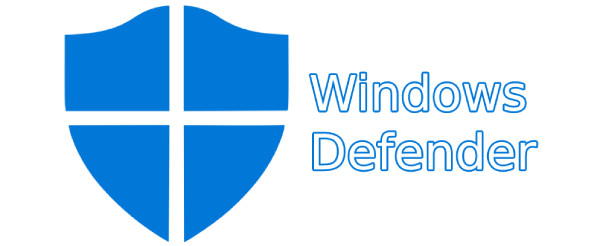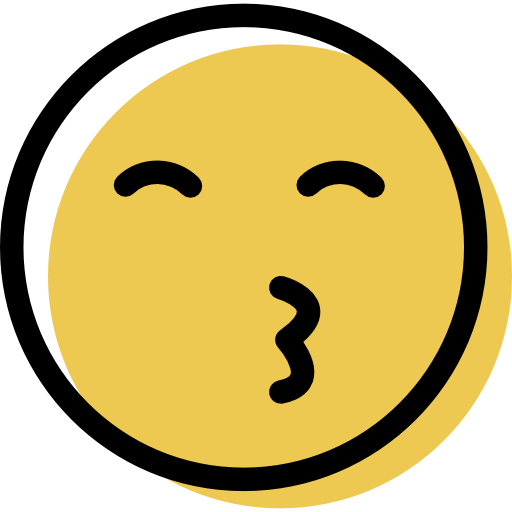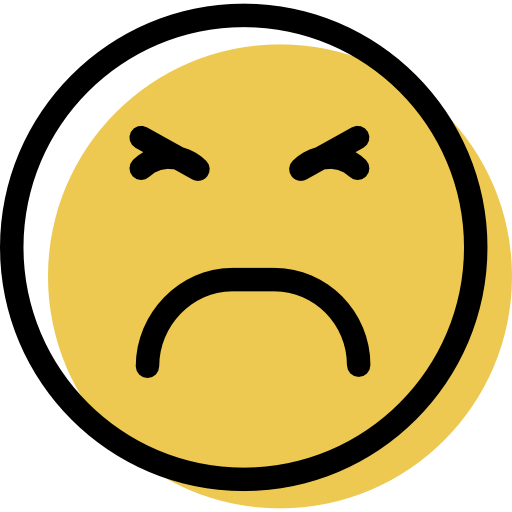Windows Defender is pretty good security software that comes pre-packaged with Windows for free, so it can be challenging to know whether upgrading to Norton is worth it.
However, Norton is one of the best antivirus suites in 2025. It has better malware detection rates than Windows Defender and some really good features that Windows Defender lacks. For example, Norton provides excellent identity theft protection and more comprehensive parental controls.
Today, I’m going to take a closer look at Windows Defender and Norton, so you know which one you should go for in 2025.
Short on Time? Windows Defender vs. Norton — Final Verdict:
Norton has better malware protection, more useful features, and is easier to use. Norton offers excellent protection and is easily the best antivirus in 2025. If you want the best possible malware protection, go with Norton.
Windows Defender is 100% free. Windows Defender is a good starting point, but it doesn’t provide enough features to protect you in 2025. You should choose Norton instead.
Malware Protection
Windows Defender
Windows Defender features a pretty decent malware scanner that uses machine learning, heuristic analysis, and a massive malware database to protect your computer from all kinds of malware threats, including trojans, worms, rootkits, cryptojackers, and more.
The malware scanner isn’t great. I downloaded 1,000s of malware samples to my PC and ran Windows Defender’s full scan. It took over an hour to complete, and it couldn’t find every malware sample.
That said, I like Windows Defender’s real-time protection. It compares apps you download with a massive malware database and blocks any suspicious apps it finds. Windows Defender blocked the majority of samples I tried to download, but it didn’t stop all of them.
However, Windows Defender has pretty good exploit protections — it blocked most simulated exploits I tested against it.
Norton
Norton worked much better than Windows Defender when I tested it. It also uses a large malware database, heuristic analysis, and machine learning to detect threats. Like with Windows Defender, I hid the same 1,000s of malware samples on my computer and ran Norton’s full system scan. The full system scan only took 40 minutes to complete and found every malware sample, including those that Windows Defender missed.
I then turned on Norton’s real-time protection, and it worked well. I reattempted to download the same sample archive, and Norton blocked every sample.
Web Security
Windows Defender
Windows Defender offers pretty good phishing protection through Microsoft Defender SmartScreen, but it doesn’t block ads or trackers.
I was quite impressed at the number of phishing websites Defender blocked. I tried visiting 100s of phishing websites, and it blocked the majority of them, but it still didn’t block as many as Norton did in my tests.
That said, I like how easy Windows Defender makes it to temporarily bypass blocked websites and add exceptions. This is an excellent way for advanced users to visit false positives, which is something many competitors make quite challenging.
Norton
However, Norton’s web protection is way better. Norton blocked access to more dangerous phishing websites than Defender, and it lets you see community reviews for websites you’re not sure about, so you can double-check whether a website is safe before visiting it.
Finally, Norton includes an ad blocker. It’s only available for iOS, but it works well. It managed to block the majority of ads my web browser tried to issue me — something Windows Defender can’t do.
Features
Windows Defender
Windows Defender isn’t the most feature-rich antivirus I’ve tested, but it’s free, so you can cover as many devices as you want with its protection. Windows Defender includes:
- Malware scanner.
- Real-time protection.
- Secure firewall.
- Account protection.
- App & browser control.
- Device security.
- Device performance and optimization tools.
- Family options.
These features are enough to get you started with malware protection in 2025. But honestly, they’re not enough to keep you fully protected, and most competitors do them better. For example, Windows Defender’s device performance and optimization tools let you get overviews on various areas of your computer, but don’t include any features to speed up your PC like Norton’s PC optimization does.
Norton
Norton 360 Deluxe covers up to 5 devices and comes with much better features:
- Malware scanner.
- Real-time protection.
- Firewall
- Password manager.
- VPN (virtual private network).
- Webcam protection (Windows only).
- Identity theft protection (US Only)
- Dark web monitoring.
- 50 GB cloud storage.
- And more…
I really like Norton’s firewall. I simulated several network intrusions against it, and Norton was able to block every one. I’m also a fan of the customization options the firewall offers for advanced users. It allows you to individually set rules for every program on your PC, control whether ARP and DNS spoofing is enabled, and more. However, if you’re a beginner user, you can leave Norton to run out of the box without making any changes, and it still works well.
I also really like Norton’s identity theft protection. It’s a shame it’s restricted to US users, but if you’re in the US, you can get live credit report monitoring, legal assistance in case of identity theft, and more.
Ease of Use
Windows Defender
Since Windows Defender is prepackaged with Windows, you don’t need to download and install it. This is great if you’re a beginner user since the protection simply runs out of the box and can keep you safe from the latest malware threats.
Windows Defender also features an easy-to-navigate dashboard that makes every feature clear and accessible through large buttons. The buttons have a short description explaining each feature, so I never found myself getting confused navigating the user interface.
However, Windows Defender does make some tasks overly complicated. For example, to schedule a virus scan, you have to open a separate task scheduling app and go through an extremely long process that’s not well explained. Some competitors make scheduling virus scans easy with just a couple of clicks.
Norton
Norton takes slightly longer to learn how to navigate, since it’s more feature-rich than Windows Defender — but once you get used to Norton, it’s honestly easy to use.
Norton makes navigation easier by offering 3 different views: classic, modern, and a web-based dashboard. They’re all pretty good, but the web-based dashboard is the easiest to get to know. It’s comprehensive and intuitive, and you can access most of Norton’s features remotely with just a few clicks.
I also like Norton’s mobile apps for Android and iOS, which are easy to navigate and work well. Windows Defender offers mobile apps, but I found them clunky, and they constantly underperformed. I never had any problems with Norton’s mobile apps.
Customer Support
Windows Defender
Windows Defender shares the same customer support options as your operating system. This works greatly in Defender’s favor — you get many customer support options, including an online knowledge base, phone support, community forums, and more.
The Windows knowledge base is one of my favorite options. It’s really in-depth, with hundreds of helpful guides and videos. The best part is that navigating Windows Defender’s knowledge base is easy, as each feature on Defender’s UI contains links to useful guides on the knowledge base.
I always connected with an agent quickly with Windows Defender’s live chat and phone support. The agents even offered to take remote access of my PC to help me resolve problems — which is great for beginner users.
Norton
Norton features good customer support, too. It has phone support, live chat, a knowledge base, and community forums. Each support option is available in multiple languages, which is great for accessibility.
I was always able to get in touch with Norton’s helpful agents, even when I reached out to them at different times of the day. I was also very happy with their responses — they provided clear instructions on various Norton features.
The live chat agents were equally easy to get in touch with. One of the issues I had was a tricky technical one, so the agent I chatted with didn’t have an easy task, but they still managed to fix everything in a reasonable time.
However, I often didn’t need to use Norton’s live chat because Norton has an in-depth knowledge base, featuring helpful guides that give thorough information on all of Norton’s features.